How to “Opt-Out” from the Big Tech Social Credit System
12 crucial steps you should take now to protect your identity, assets, and sovereignty from Big Tech elites.
This article was written by Ryan Rivera and republished from DoorToFreedom.org with permission from the author.
For those who aren’t familiar with the topic, the Communist government of China has implemented a “scoring system” to gauge the “trustworthiness” of individuals and business entities in China.
Chinese citizens are monitored and surveilled in real-time, with consequences being potentially dire. This score is tied to what services you can access in society, including employment opportunities, the ability to use transportation systems, and access to government services.
While we may think that something so Orwellian cannot occur in the United States with its vibrant history of democracy and open freedoms, as talked about in this article, this system is already here. It has been quietly implemented through the corporate business community. Big Tech companies have long been willing to abuse terms of service agreements for their own benefit. This practice has now reached a new high after the COVID-19 pandemic.
The business community has embraced a culture of “wokeness.” It has been all too willing to utilize forceful practices like censorship, blacklisting, and cancellation of accounts to “dissuade” its customers from misbehaving.
But, even more disturbing, secret government coercion of the business community (such as the Biden administration’s collusion with Facebook to censor COVID pandemic criticism) raises a specter that threatens our freedoms.
We need to reduce our reliance on Big Tech and other “woke” corporations. Remember, you can only be controlled only to the extent that your life is dependent on their services.
12 Crucial Steps to Protect Your Identity, Assets & Sovereignty
Here’s what you need to do now to protect yourself:
Start using email services that protect your privacy – Use email services like Protonmail or Vivaldi that emphasize privacy. Google’s Gmail service is not “free.” In return, you provide them data that will be used to build a marketing profile of you and will be fed into their AI systems. I had previously recommended Tutanota but there are circulating rumors that its employees read user emails so I’d wait and see before endorsing it.
Stop using Google or Bing to do web searches and use one of the following alternatives: Brave Search, Metager, Ghostery, Qwant, Mojeek, DuckDuckGo, or StartPage. Comparing and contrasting these would take an article in and of itself and you should take the time to research the differences. DuckDuckGo is probably the most mainstream out of the above list, but lately, they have developed closer ties to Microsoft and are using more search results from Bing which has greater amounts of censorship. I’m not saying to stop using it but just to be aware and maintain caution.
Stop browsing the web using Google Chrome or Microsoft Edge – Neither Google nor Microsoft cares about your privacy. Instead, take the time to install and use a more secure alternative like Opera, Waterfox, Brave, Epic, or the grand-daddy of browser privacy, Tor Browser. Note Brave is built upon the open-source version of the Chrome browser called Chromium. Some caution is warranted as it is still possible for Google to place “backdoors” that may inadvertently be incorporated into Brave.
Prefer Rumble, Odysee, or Bitchute for watching videos, and install Adblocker when watching on YouTube. They are alternative video-sharing sites to Youtube. However, they have yet to match Youtube’s breadth and quality of content. At the least, you should use Brave browser plus install the Adblocker extension to block those annoying ads. Note Google is taking steps to crack down on Adblocker so this may or may not work in the future.
Ditch any cloud storage solution without zero-knowledge encryption – Sorry Google Drive, Microsoft cloud storage, Amazon Drive, and Apple iCloud, but you don’t make the privacy cut. These services still allow Big Tech to look at and audit your content. Instead, opt for a service that has zero-knowledge encryption in which the company cannot look at your content. There are numerous providers listed in this article, but some examples are Sync, Icedrive, and Tresorit.
Ditch non-secure photo-sharing services and opt for one with privacy built-in – Using Google Photos, Instagram, Facebook, Flickr, and the cadre of mainstream photo-sharing services exposes you to Big Tech holding your photos hostage. Instead, use a photo-sharing service that emphasizes privacy, like Smugmug or Cryptee.
Opt to use secure video-conferencing that safeguards privacy – Many of us who have gotten used to using Zoom for video-conferencing were disappointed by the recent announcement that Zoom will now start feeding your data to AI. Instead, use privacy-oriented videoconferencing like Jitsi and Whereby.
Stop using your Google and Facebook IDs for signing into other websites – The more we rely upon centralized web identification for signing onto websites, the more dependent we become. You do not want to get locked out of essential websites if Google decides to cancel your account. Instead, create individual accounts for all websites.
Stop using Amazon and order directly from providers or buy locally – Many of us have become reliant upon shopping on Amazon for our goods, and this makes us dependent on a central provider. Instead, order directly from the websites of providers, say Walmart.com, Target.com, or BarnesandNoble.com, or better yet, aim to support brick-and-mortar businesses.
Aim to use cash whenever you can – Credit card companies track our spending usage and use that data to feed into their AI systems or sell your info to third-party marketing companies. Cash is king in that it cannot be tracked. Aim to use it whenever you can to support brick-and-mortar businesses.
Store local copies of all your data on multiple external hard drives – You should keep all copies of your data and photos on local external hard drives. It’s easy to purchase terabyte-sized storage from Seagate and back up all your data. It is essential you keep multiple copies for redundancy.
Think decentralization and redundancy for all your usages – The Navy Seal dictum “One is none, two is one” applies here. If you only have one of something (say email, photo storage, video-conferencing solution, local external storage, etc.), then you are unprotected in terms of failure. You need multiple copies of everything. I like to have at least three copies of any important data.
You may find the above daunting. You might be thinking, “Where do I start?” I’d advise to start small. Just pick something on the list above and just look into it. You can install the tool or read about how the tool helps protect your privacy better than the “mainstream” equivalent. Then, slowly switch your usage over to the new tool.
By implementing the above solutions, you can drastically reduce your reliance upon Big Tech and protect yourself from their efforts at coercion as they roll out their social credit system. By taking this time now and learning how these systems work, you can increase your level of freedom and protect your identity, assets, and security.
Related content on WCH Substack:
Remember the modus operandi of the Big Tech companies. Their aim is to create dependence so that whatever tool they offer becomes such an ingrained part of your life that you are willing to trade your privacy and ultimately your freedom for it. They directly make revenue from your usage.
Because we cannot trust Big Tech companies, it is up to us to educate ourselves on technology and how to use these tools. It’s not hard! It just takes a little time and effort, but then you will be protected. Decentralization and redundancy are the key considerations.
The power has always been ours to disconnect and thereby deny these Big Tech firms the attention and revenue that is their lifeblood. By collectively taking action, we send a powerful message to Big Tech that their machinations in our lives will no longer be tolerated.
Power and freedom then return back to the individual, arguably where it should remain.
This article was written by Ryan Rivera and republished from DoorToFreedom.org with permission from the author.
If you find value in this Substack and have the means, please consider making a contribution to support the World Council for Health. Thank you.





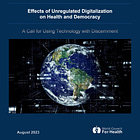


Great guidelines! I’ve shared this with others and will cross post later.
I also use Proton services for mail, cloud storage, VPN - which I run at all times (on my iPhone, too) disabling only when a site I need to use blocks me. Then it becomes even more important to have a good privacy browser. I currently use Opera for most things, Tor when I really want to be sure I’m protected.
I stopped using Amazon years ago for a variety of reasons, not least of which is how they flood the market with cheaply made Chinese goods most likely manufactured from the theft of American intellectual property. Knowing now how complicit they are in the authoritarian globalist agenda, I’m glad I cut the cord then. I did cave twice in the intervening years because there were a couple of things I could not get elsewhere, despite many hours of searching. I swear I still feel guilty about it.
I’m a bit of a contrarian, so I’ve long made it a practice to use alternatives to companies such as Microsoft, Google and Apple whenever possible. I rarely use any of the default apps on my iPhone, seeking out independently developed apps instead, and have everything possible shut down to minimize invasion of privacy. It’s also a good idea not to use default texting apps, especially for important things, since surveillance is constant.
You can’t opt out. If you want to do anything online, you are in the system, by definition. The system is built that way.
You can only limit your exposure to the system - by not using it. Live offline. Make real friends, in real world. Do not use PIMs, calendars, smartphones, or any cell phones - you don’t need it. Use your memory, enjoy making appointments with your family or friends mind-to-mind - and learn to keep your word. You will be amazed how much a small phone destroys your social reliability simply because you can send a message and call off whatever YOU wanted to have just a few hours ago.
You don’t need GPS. Learn your surroundings. Drive and learn. Jog and learn. This is your life, your world - all around you, not in a 4” Mind-Limiter.
If you like biking, don’t use all those fancy meters. You don’t need them. What difference does it make whether you ride at 10 or 11 mph? Stop pretending to be an achiever - enjoy your rides. Try new routes, watch the trees, enjoy the wind on your face.
Throw out that headset. Walk out, enjoy all sounds. Listen to your environment. Stop dumbing your mind with constant music, news, or whatever you are addicted to listening.
Never go out with a cell phone. You don’t need it. Look around. Enjoy where you are - you won’t live anywhere else. This is the only space you have in your life.
If you like hiking, enjoy. Have a turned off phone hidden deep in the rucksack and don’t use it unless a real real emergency happens. Use wrong trails, get lost, find your trail back, waste a lot of time, get tired, become exhausted. This is what hiking is about. Learn your limits and learn to respect the nature. You don’t need any email account for it.